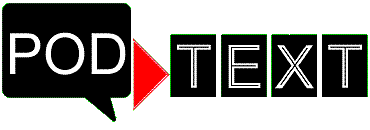How it works
Getting a great auto transcription of your audio files is easy. It is optimised for making text transcriptions from podcasts, to enable them to be searchable by text search engines.Just drag your audio file into the upload pages, or click the upload box if you're using an older computer or tablet.
Once it's uploaded you can then set some options, such as the language of the speaker - we need this to increase the accuracy of the voice recognition.
Then just hit transcribe - and watch as your audio is transcribed in better than real time.
The audio / text editor
We have a totally unique editor, which allows you to listen to words, and make corrections.Just go into the editor, and as you hover over each word, you can both see and edit them.
With some words we can display options for what the word might be - click on these, and the possible options are displayed. Or, just edit the word itself.
The audio player will start playing just before the word. If this isn't accurate, your can change the value at which it starts playing, from 0.1 to 10 seconds.
Hints and tips for a great transcription
Make sure you use the highest quality audio you can, preferably from a studio environment.Ensure you speak close to the microphone.
Try and avoid background noise - and never speak over music.
Note also that our auto transcriptions are totally unsuitable for lyrics in songs. If only it was that easy.
Do not even attempt to upload telephone calls to transcribe them. This site is just for transcribing podcasts which you have recorded.
Privacy
Your audio file is briefly stored in our system when you upload it, but it is then deleted at the end of your session and is not retained, unless you have a login.
If you have a login it is kept in an encrypted file until you delete it, or until you delete your userID.
It really is that easy - if you have any more questions, details on how to change each element are in our FAQ section, or just get in contact!